Get Started with Linkchecker
Learn how to create awesome videos in minutes through simple tutorials
and beginner courses.
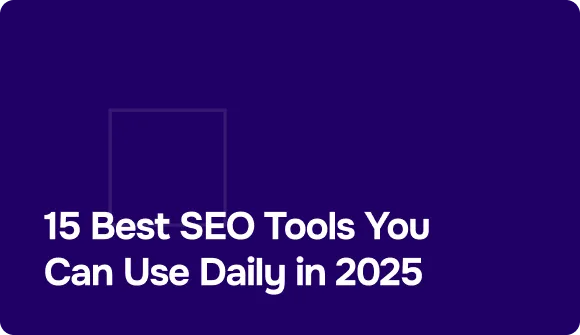
As an SEO young specialist, you know you have to help as many businesses rank as possible to become a great success in this industry. Sadly, even toda...
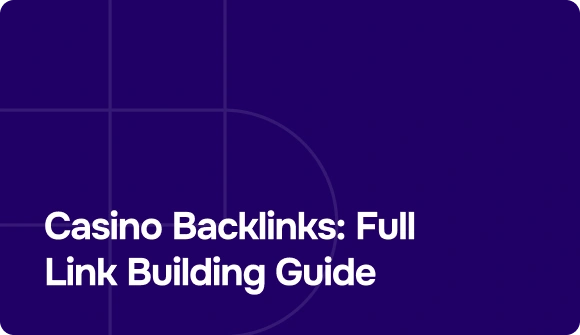
Achieving casino backlinks is quite effective in increasing the trust and authority of a page, which can help it rank for highly competitive keywords...
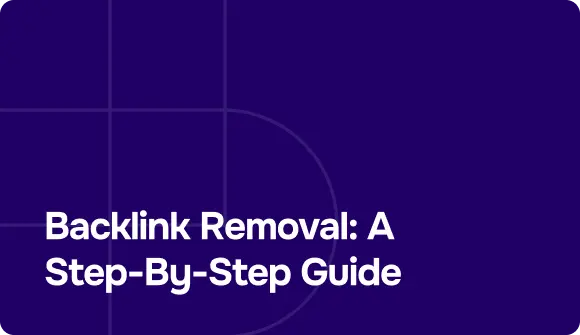
Links are beneficial. Typically, the more links you have, the better. However, since links can be abused too, just like any tool for growth or success...